DAILY LESSON LOG in EMPOWERMENT TECHNOLOGIES 11 (1st Quarter)
I. Objectives:
LC: Share anecdotes of how ICT was used in a social movement/change/cause (Digital Citizenship)
At the end of the lesson, the learners should be able to:
- Navigate online and search for specific, credible information using Google and other search engines.
II. Content: Online Navigation, Research Skills, Evaluating Credible Sources
III. Learning Resources:
- Empowerment Technologies – Grade 11/12 SLM, Q1 – Module 2
- Infographics on credible vs. satirical sites, mock-up search activities, Google Search demo
IV. Procedures:
A. Reviewing previous lesson or presenting the new lesson:
- Ask five quick recall questions about:
- Search engines
- Navigation steps
- Satirical vs. credible sources
B. Establishing a purpose for the lesson:
- “Before, we relied on books and libraries to search for answers. Today, we can access knowledge instantly—but not all of it is trustworthy. In this lesson, you'll learn how to search smart, think critically, and evaluate what you find online.”
C. Presenting illustrative examples/instances of the lesson:
- Story prompt: “Your friend said the Earth will melt in 3 years. You search online and see both scientific websites and strange articles saying aliens will save us. Which source should you believe?”
- Discuss why online navigation is a skill—not just typing and clicking.
D. Discussing new concepts and practicing new skills #1:
- Activity: “Search Engine Match”
- In pairs, learners explore Google, Baidu, Bing, and Yahoo.
- Compare homepage features, layout, and effectiveness.
- Answer:
- Which engine gave the best result?
- Was the result relevant?
- Were there too many ads?
E. Discussing new concepts and new skills #2:
- Mini-lecture: Search operators and evaluating websites
- Introduce:
- Operators: "quotes", site:, filetype:
- Credibility checks: domain (.gov, .edu), author, date, design
- Task: Evaluate two websites (one credible, one satirical) and justify which one is more trustworthy.
F. Developing mastery (guides formative assessment):
- Guided Navigation Task:
- Search: “Climate change effects on agriculture”
- Use advanced filters
- Collect 3 facts and record URLs
- Evaluate one source using the CRAAP test (Currency, Relevance, Authority, Accuracy, Purpose)
G. Making generalizations and abstractions about the lesson:
- Ask:
- “What makes a piece of information reliable?”
- “Why is it dangerous to share unverified content online?”
- Activity: Create a mini-slogan to promote responsible searching (e.g., “#ClickSmartNotFast”)
H. Finding practical applications of concepts and skills in daily living:
- Task: Write a short concept outline for:
- “Is the Earth really going to melt in a few years?”
- Use outline to:
- Research credible sources
- Evaluate fake/satirical content
- Provide a balanced conclusion
- Examples:
- Verifying health tips online
- Researching scholarships or jobs using safe platforms
I. Evaluation of Learning:
- Multiple Choice Quiz:
- What is the primary purpose of using a search engine like Google?
A. Games
B. Friends
C. Find info
D. Download - Which operator limits search to a domain?
A. AND
B. NOT
C. site:
D. type: - Which is a sign of a non-credible site?
A. .gov domain
B. Recent date
C. Pop-ups
D. Cited sources - Benefit of advanced search?
A. More ads
B. Relevant info
C. Opens tabs
D. Change account - How to evaluate a site?
A. Looks professional
B. Share if interesting
C. Check author, domain, sources
D. Ignore date
- What is the primary purpose of using a search engine like Google?
- Answer Key: C, C, C, B, C
J. Additional activities for application or remediation:
- Activity: Fill in a T-chart with pros and cons of online sources.
- Write 3–5 sentences answering: “How can I be a responsible online researcher?”
(alert-passed) This lesson plan builds critical thinking, digital literacy, and responsible online behavior. Teachers are encouraged to integrate real-world examples and current events.
Share to other apps

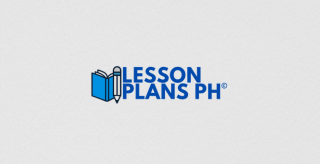.png)

